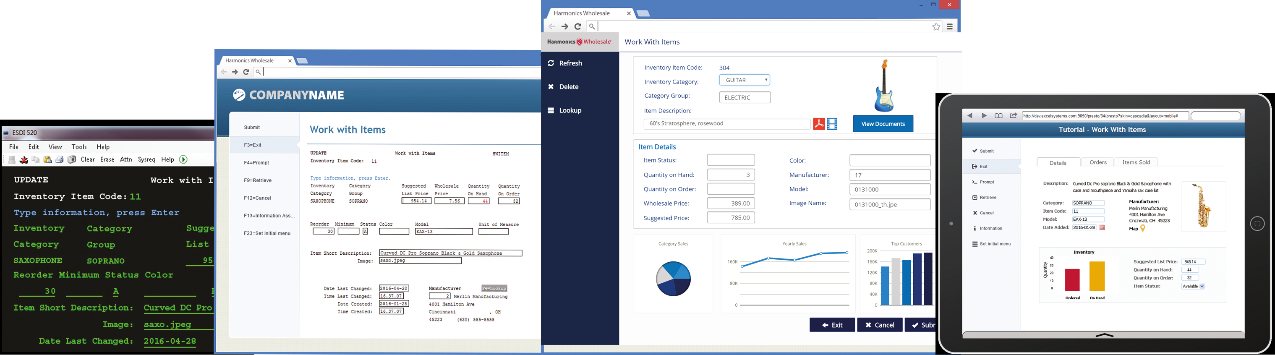
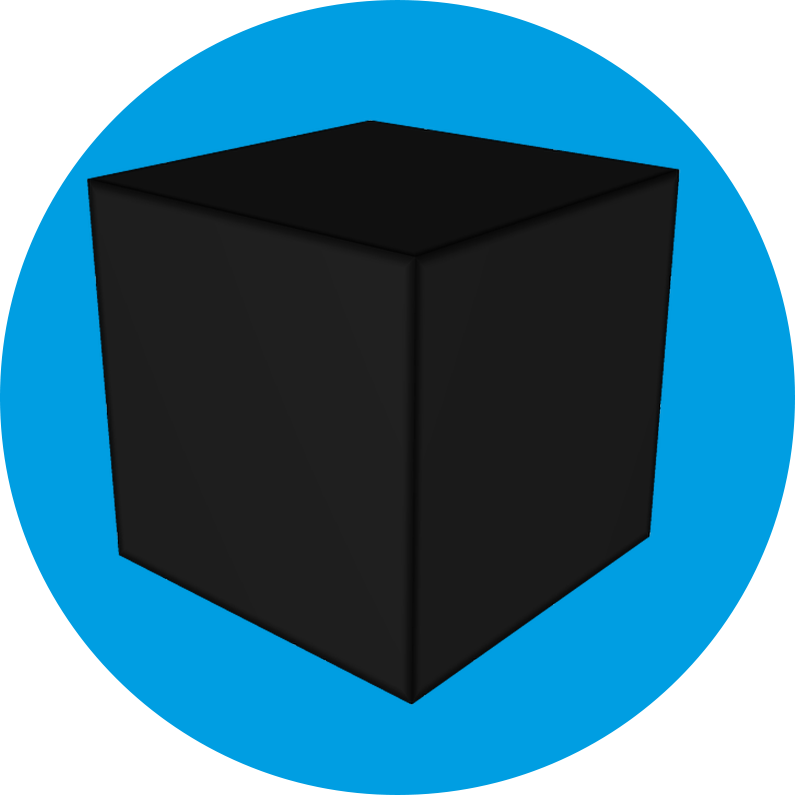



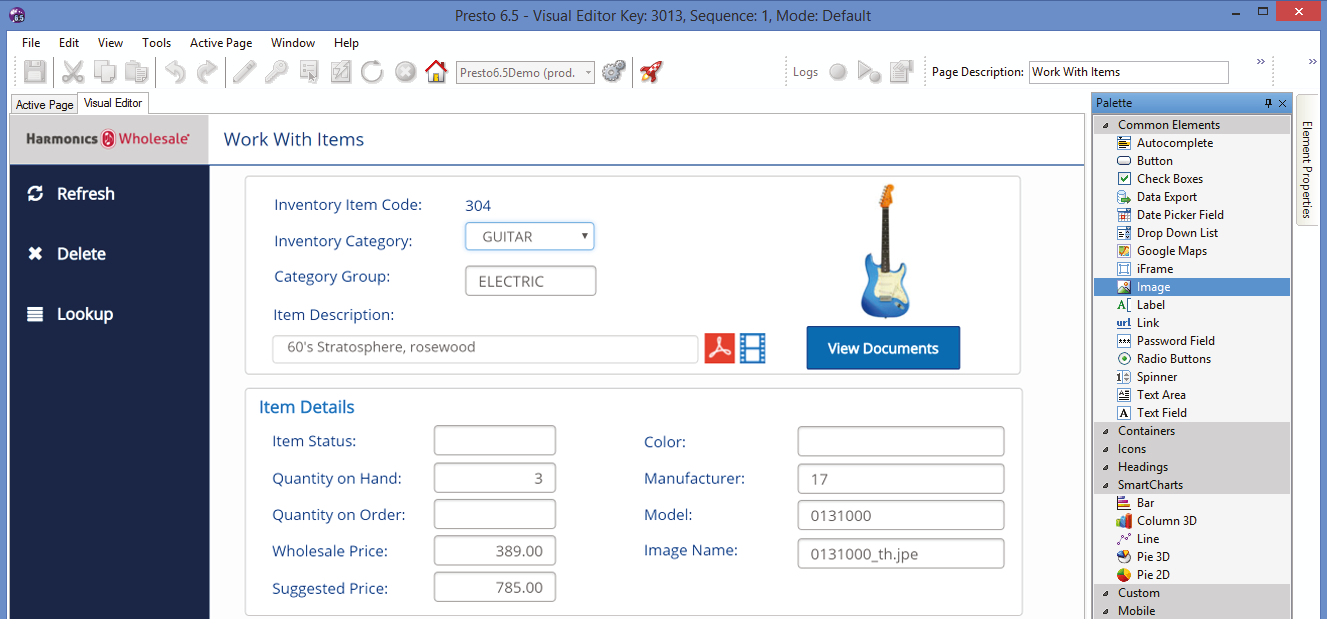
Redbourn was acquired by and is now Fresche Solutions. Learn more >>
IBM i (AS/400) Green Screen UI Modernisation
Give Your IBM i Green Screens a Modern Web GUI That’s Accessible from Any Device
Presto is the fastest way to improve usability and productivity and give your IBM i green screens and new RPG applications the modern web GUI users expect. They benefit from intuitive screens that are accessible from desktops and mobile devices. Presto also makes it easy for IBM i programmers without HTML experience to add new functionality that increases productivity.
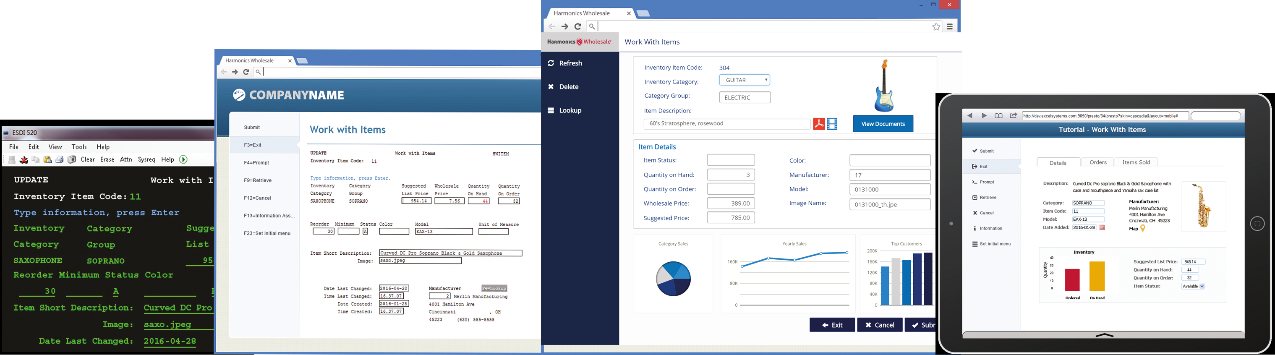
Intuitive Web GUI
Presto transforms your green screens into
modern, intuitive web pages that increase user
satisfaction and reduce training costs.
End User Productivity
Improve workflows by enhancing screens with
tabs, drop downs, autocompletes, datepickers
and more without coding HTML.
Easy Deployment and Access
Users only need a browser to access the webenabled screens internally or remotely from
desktops or mobile devices.
Immediate Results
All of your existing green screens are instantly
accessible as modern web pages without requiring
changes to your RPG or COBOL source code.
RPG OA - 5250 - API
With 5250 datastream, OA and API options in a single
licensed product, you get to choose the approach
that best meets your needs.
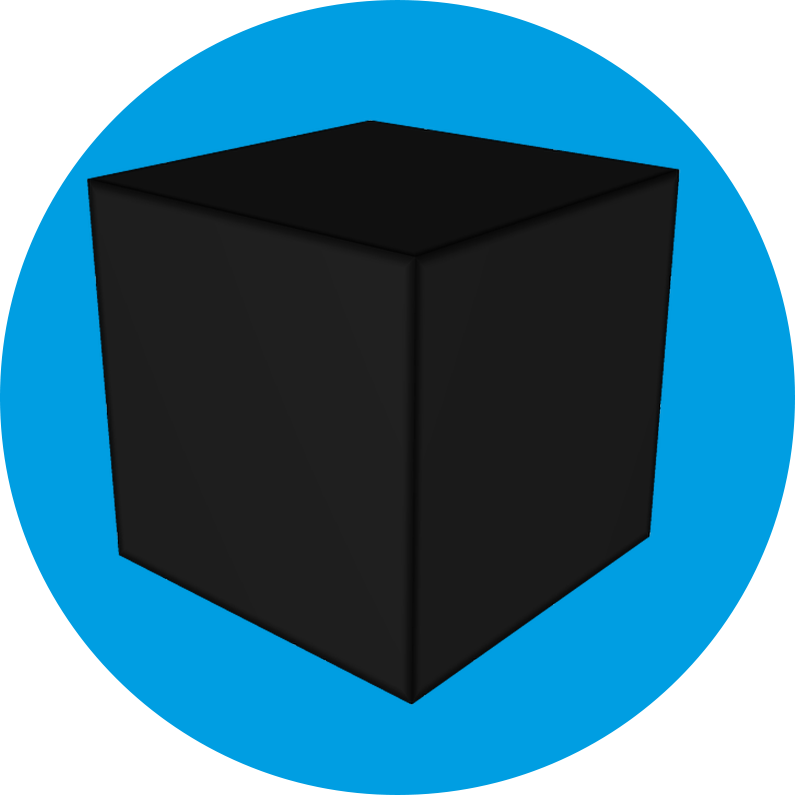



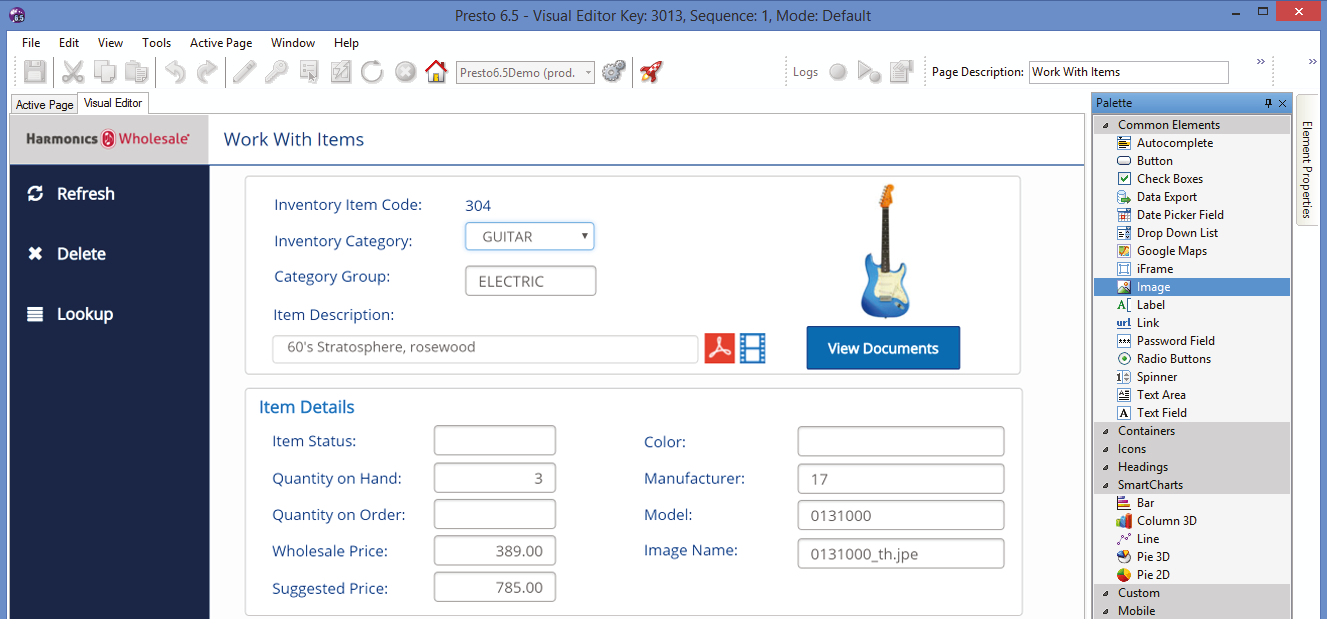
To learn more about the benefits of using Presto , talk to an expert on +44 (0)1582 794 229 or email us.
Redbourn Business Systems © 2024